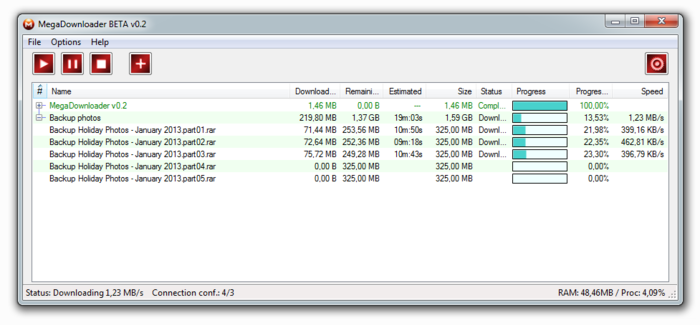MegaDownloader
Third-party client interface for the popular file-sharing site
- Category P2P
- Program license Free
- Version 1.8
- Size 2.09 MB
- Works under: Windows 10
- Program available in English
- Program by MEGA
MegaDownloader allows you to easily download videos, watch those videos and organize the videos you store on your computer.
While there are many programs and apps that let you download and watch videos, many of those programs have some type of sharing component. Unless you remember to change your settings, these programs will scan your computer for videos and music files and then place them online for others to borrow and download. This leaves your computer susceptible to viruses and malware. MegaDownloader uses cloud storage to keep your computer safe and your files secure.
The way this program works is incredibly simple. When you launch MegaDownloader, you can log into your Mega account and search the cloud for the videos that you want to watch. Instead of saving a copy on your computer, the program lets you stream those videos. After streaming a video that you really like, you can download and save a copy. MegaDownloader also lets you download copies of popular videos for later viewing.
One of the best things about using this program is that you can change the way you download your preferred videos. You may pause or stop the downloads that are still in progress. The program also lets you move videos higher up in your list and move others lower depending on which ones you want to watch first. It lets you know the estimated time that it will take each video to download, which will help you decide whether to download all the files in your list. You will generally download videos faster than you expect given that the downloader compresses videos.
Using MegaDownloader is risky. Some internet service providers will ban or lock your account for using programs like it to download films, while other providers will warn or fine you for using these programs. Though the program gives you access to thousands of videos at any given time, you may find that it doesn't offer all the videos that you want.
MegaDownloader is available as a program for computers, but other versions are available for phones, tablets and other devices. With a single account, you can download and watch your favorite films and television shows across all your devices.
Pros:
- Easy to download, save and watch your favorite videos
- Uses cloud storage to better protect your computer
- Lets you transfer and store your own data in the cloud
- Offers thousands of videos and other files
- Simple interface is easy to use
Cons:
- Library may not have the videos that you want to watch
- Requires a fast internet connection to download videos
- Will not help you get around the rules or regulations of your internet service provider
- Some videos can take hours or even days to fully download
- Download speeds drop when you download more than one video at a time